The pace of the open-online digital storytelling course DS106 is challenging – to say the least. And the 3M-DS106 Salon members and a few other 3Mers have been squeezing in time for lurking, learning, and creating digital storytelling projects relating directly to their jobs at 3M.
The external Headless ’13 DS106 course is moving into advanced audio for weeks 7 & 8 with a big emphasis on forming teams to create a radio drama. We’re going to slow it down a little more to give the 3M participants the opportunity to go over some material they were interested in, but didn’t have time, and/or to strengthen the digital communication skills we’ve already been working with.
Some fine 3M-DS106 (non-proprietary) projects already completed:
- All 3M-DS106 related posts
- Wall-walking Spiders and Volume Compliance (Image above) from “BD”.
- Original painting “Reading from Molièr” by Jean François de Troye Moby lière (Wikipedia)
- GIFs, GIMP & Me: Animated Flame Ionization Detector from “JS”
- Storytelling, Dance and Product Development | A Spreadsheet Invasion | from “HC”
- Making a Micrograph “Pop” from “WS”
- Audio Podcast: Know-it-ALL thru Storytelling from Rochelle Lockridge
- Making deposits into the 3M-DS106 Salon Project Bank
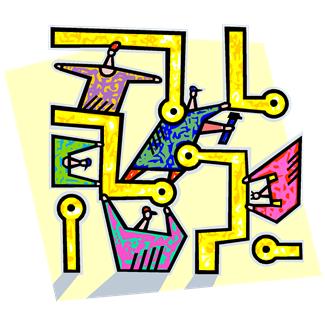 As creative as I am, even I couldn’t see how 3M would benefit from the 3M-DS106 Salon members creating a radio show. Perhaps practicing our collaboration skills, but this particular group knows what they’re doing in that arena. I’ve suggested we take this time instead to populate our 3M-DS106 project bank. One of the best ways to learn how to use the digital communication tools available inside and outside of 3M is to put them into practice.
As creative as I am, even I couldn’t see how 3M would benefit from the 3M-DS106 Salon members creating a radio show. Perhaps practicing our collaboration skills, but this particular group knows what they’re doing in that arena. I’ve suggested we take this time instead to populate our 3M-DS106 project bank. One of the best ways to learn how to use the digital communication tools available inside and outside of 3M is to put them into practice.
LEARN BY DOING AND SHARING!
And then sharing what you did so that you can inspire others and they can build off of your learning. Our 3M-DS106 project bank wiki, built on the Lotus Notes Connections Communities platform, is being used to document our 3M related projects in each of the DS106 assignment categories: audio, design, video, visual,web, writing, animated GIFs.
Examples:
- Make an Audio Podcast
- Design an icon for your project (Icon designed by Gina Albanese and Rochelle Lockridge)
- GIF_(Growth Initiatives Framework Brochure – Presentation/Project Tri-fold Brochure
Below is a screen shot of the project bank as it stands today.
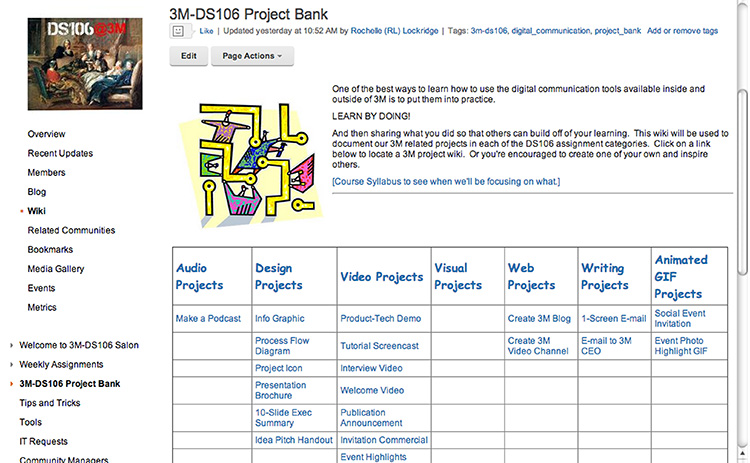
3M-DS106 Salon Project Bank Screen Shot – A 3M Lotus Notes Connections Community
I’ve challenged each salon member to deposit at least 2 projects into our bank over the next two weeks.
Project Bank Deposit Procedure:
- Step 1: Identify 3M related digital communication projects you are working on now or have completed in the past. Projects from others are also fair game. Just make sure you give credit where credit is due by including a link to their 3M Connections profile or e-mail address.
- Step 2: Identify the digital communication tool category for the project and add the title into the 3M-DS106 project bank table .
- Step 3: Go to the Wiki page identified in step 2 and create a new child wiki page for your project. (If you don’t know how to do this, now’s the time to learn. Ask for help if you need it.)
- Step 4: Include actual examples with images and tutorials whenever possible.
- Step 5: Let the rest of us know you’ve made a deposit to the project bank by posting an entry in your blog or sending out a link on SPARK (3M internal equivalent to Twitter). Sharing using both communication platforms would be even better.
Additionally, you’re encouraged to add examples to an existing project already in the bank.
******************************
This project bank structure is in the early development stage. As we begin to populate it we’ll see what works and what doesn’t, and come up with ideas on how to make it better. While we are constrained to using the software platforms that 3M has chosen to provide us at the moment – Lotus Notes Connections, SharePoint, Wiki Enterprise – I fully expect that together the 3M-DS106 Salon members will find a way to make it work.


Modifying #ds106 to work at 3M. Making deposits to 3M-DS106 salon project bank. @cogdog @mburtis @jimgroom @mdvfunes http://t.co/5BBpjZ4Rxm