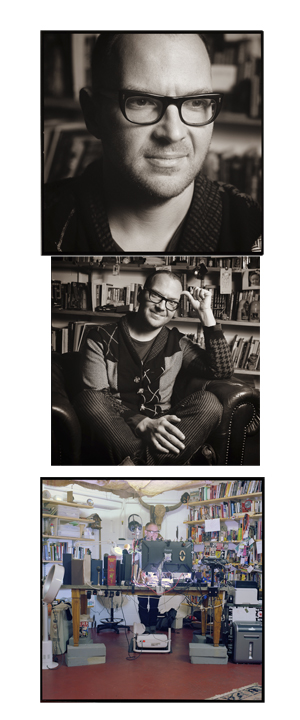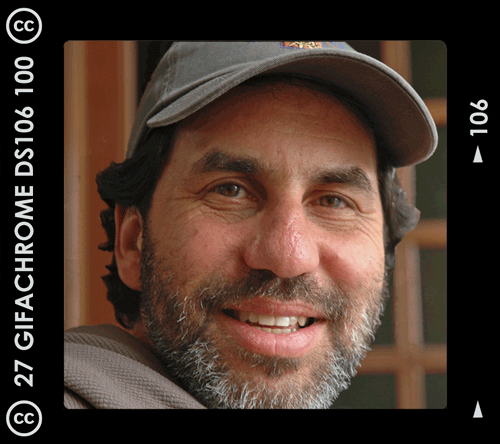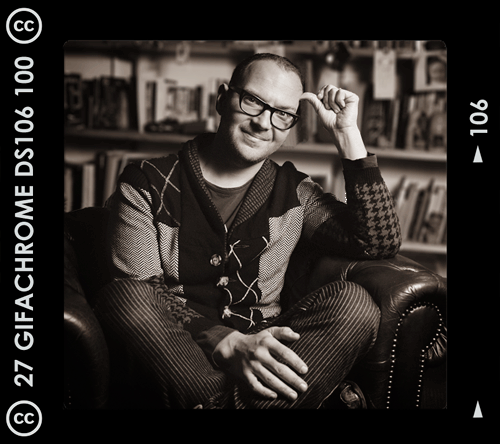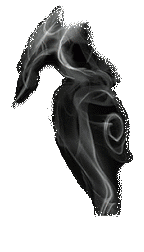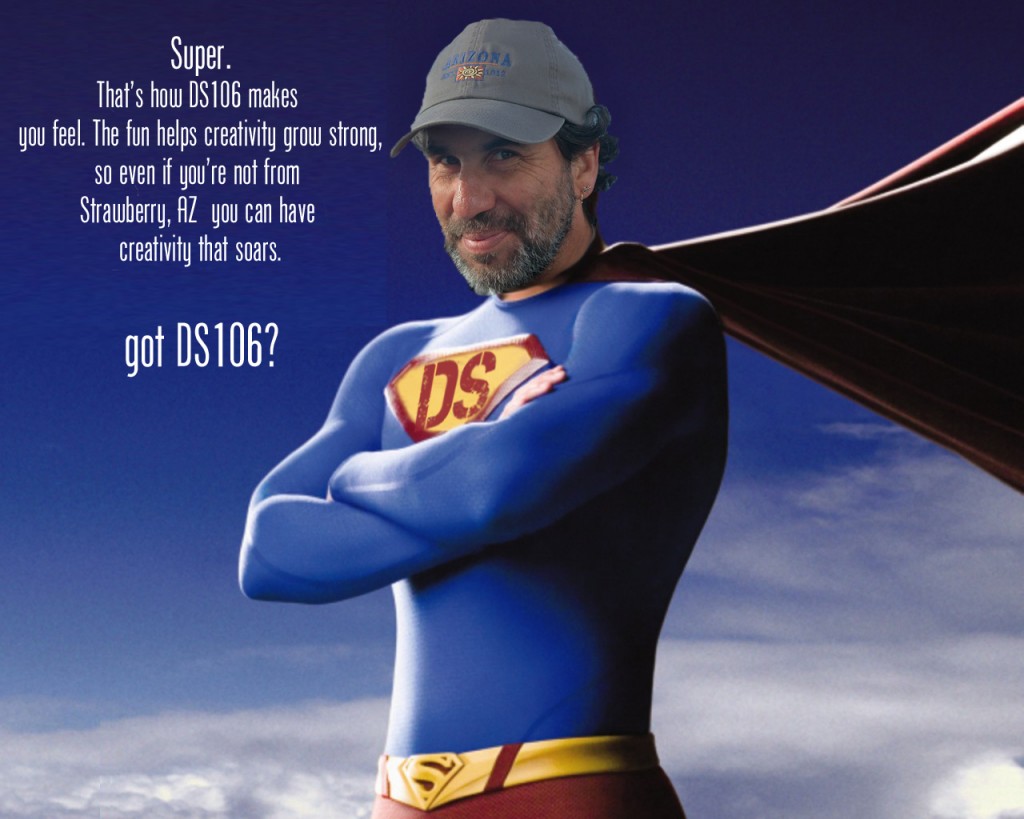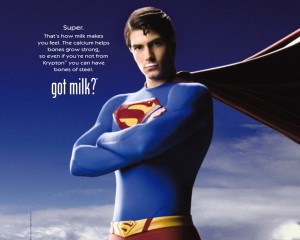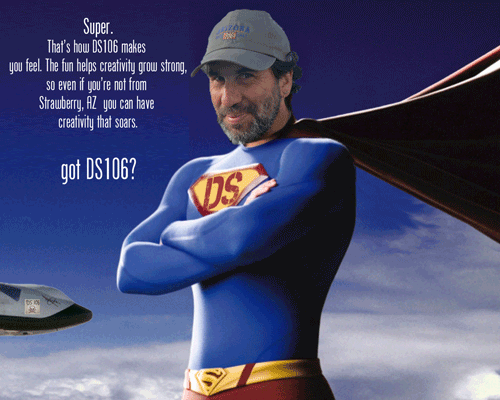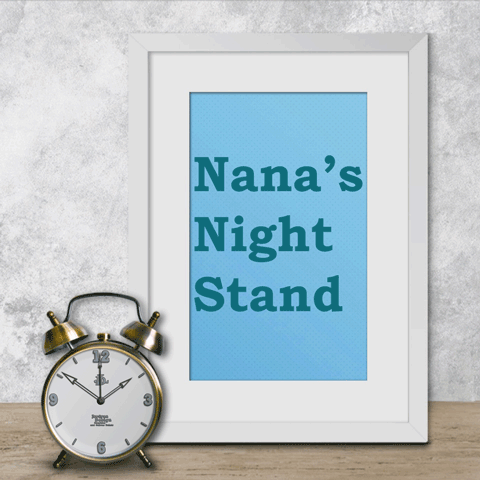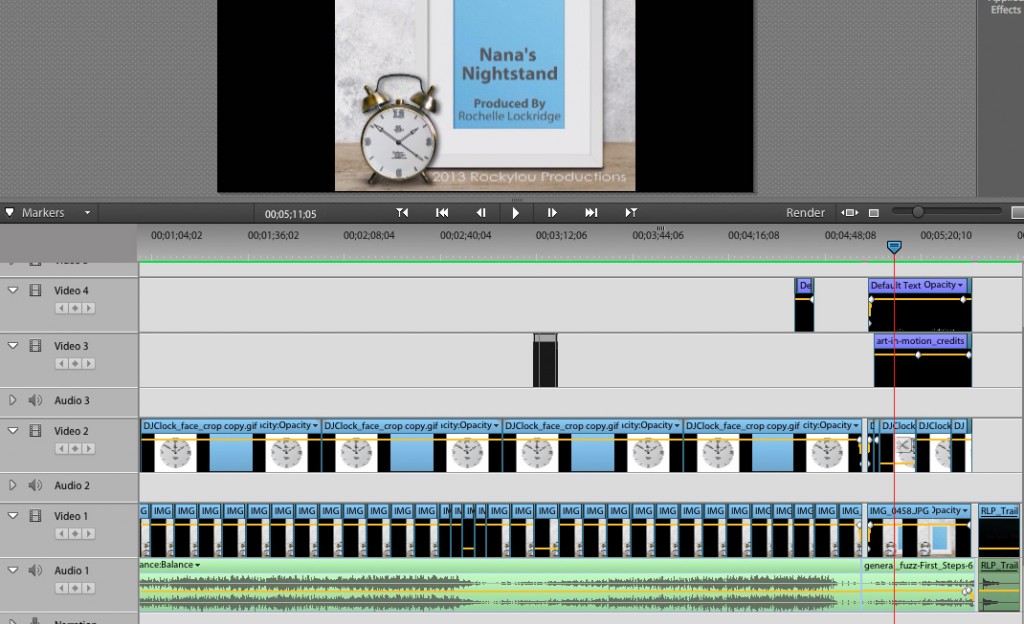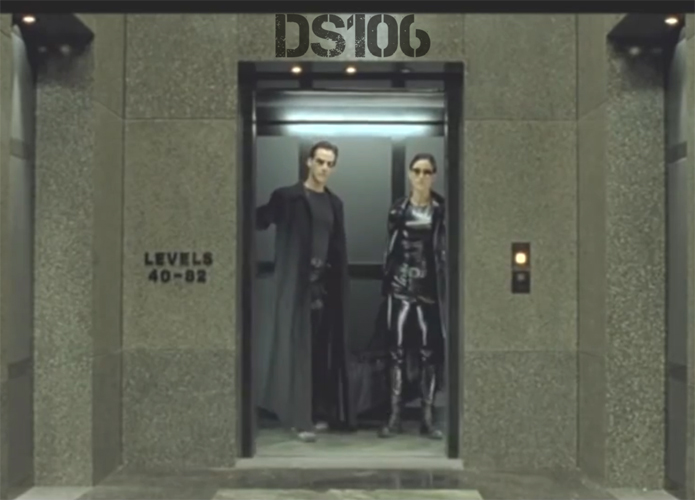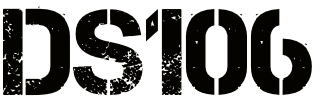Professional photographer Jonathan Worth has put out an invitation for anyone to take his photos of Cory Doctorow, activist for liberalizing copyright laws and proponent for Creative Commons, and remix them in anyway you like. They will then choose from the best remixes and share any profits with their co-creators.
A series of photographs taken by Jonathan Worth of author Cory Doctorow are now available for you to remix, regenerate, and to make new art, especially in light of the themes and topics of his books. Your challenge is to make something new out of the photos.
This is a new experiment in public art, and a new way of thinking about digital media. Who could be a better figure than an author who releases all of his published works under creative commons license with an open invitation to remix?
This opportunity was presented to the DS106 participants for Remix/Mashup weeks, as well as turned into an assignment MashupAssignments1020. The process of creating these new images evolved through three versions and resulted in the creation by Rockylou Productions and a host of other co-creators as documented by Mariana Funes of the first GIFAChrome Camera with accompanying GIFAChrome DS106 Film.

Cory Doctorow GIFAChrome DS106 GIFStrip for Jonathan Worth post-photo remix invitation was co-created at Rockylou Productions.
And as part of the “rules” of the remix challenge, everything we create must be licensed under a creative commons license too. (Notice the CC license logo on the strip?) So no worry about patent infringement or licensing fees. Everyone is welcome to use this work and remix it for themselves. I’ve even included templates at the end of the post that you can download to make your own GIFAChrome image.
Another wonderful side of collaboration and co-creation is that you don’t have to do it all yourself. Others are there to support the evolution of the project at hand. While I’m covering the process below, Mariana brilliantly captured the contributors and expanded on the philosophical issues that can arise.
=> Check out the Storify collection of tweets and commentary from co-inventor Mariana Funes: “The Birth of an idea.”
This week I have been following and participating in DS106 Remix weeks. As usual, there have been unexpected surprises and reflections. I expected to learn the difference between a remix and a mashup, but never expected to change my mind about what it means to own an idea. – Mariana Funes
The birth of an idea http://t.co/FZtTYxcQsh #storify #glitchart #ds106
— Mariana Funes (@mdvfunes) November 24, 2013
The Manufacturing Process of a GIFAChrome GIFStrip
After perusing the photos of Doctorow, and the remixes already submitted, my creativity kicked into high gear. I happily discovered two versions of the Doctorow head shot that could be turned into a GIF. [Head shot 1 and Head shot 2] How about making one of my GIF strips? [DJ BIrthday Dance GIFStrip] Yep… I found two more images from Jonathan of Cory working at his computer that could work. [Working 1 and Working 2]. The third would be the shot of him sitting in his chair in front of the bookcase.
DRAFT 1:
Using Photoshop CS5, each GIF was made in its own Photoshop file. Then the three image composites were combined into one larger canvas strip with one above the other as shown below.
I then placed a film strip template on top of everything. DJ BIrthday Dance GIFStrip will walk you through the process. With the first draft finished, I alerted the DS106 community on Twitter and our DS106 Google+ Community, asking for feedback to improve the image. This was after all to be a collaborative project.
1st draft for @Jonathan_Worth Cory Doctorow remix invite. Appreciate #ds106 feedback to improve image. @cogdog http://t.co/dSrvZocpQd
— Rochelle Lockridge (@Rockylou22) November 21, 2013
There were comments from several that the head shot image was a favorite. So I turned it into a single GIFAChrome image.
@Rockylou22 @cogdog – I love the top frame – its mesmerising. The rebate bothers me but I’m being a 120 film geek 🙂
— Jonathan Worth (@Jonathan_Worth) November 21, 2013
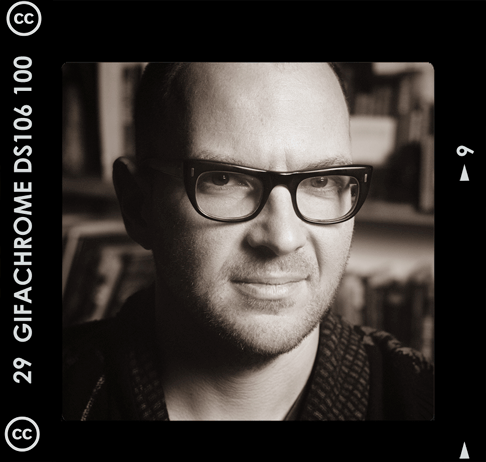
Cory Doctorow GIFAChrome DS106 Image created from original images by Jonathan Worth
VERSION 2:
Adjusting the colored image:
I wasn’t happy with the final panel as colored, I learned how to use layer filters in Photoshop, thanks to a post by Alan Levine, and was able to apply hue/contrast and brightness adjustments to a single layer. I was pleased that it didn’t take me too long to approximate the color scheme of the first two panels.
Redesigning the film strip template:
Jonathan had joked about his disappointment with the rebate He was evidently accustomed to 120 film. What the heck was he talking about?
@Rockylou22 @cogdog Ignore the dog – you can see the rebate on the contact sheet (there are no spool holes etc as its roll film)
— Jonathan Worth (@Jonathan_Worth) November 21, 2013
I had to do a Wikipedia search to find out what a film “rebate” was (the stuff along the sides of the images that give the image number and film type) and that the film template I was using was for 35mm film. 120 film doesn’t have those little sprocket holes on the sides. [Learn more about the differences] I certainly wasn’t expecting a lesson on photographic film types for this assignment. But you never know what rabbit hole the DS106 Matrix will take you down.
I went back to Worth’s photos and found a collage of contact sheets that I used as examples to build the new frame template. The font used on the Kodak strip turned out to be pretty close to Century Gothic. That was easy. Alan Levine joining in the Twitter banter, suggested a DS106 film would be appropriate.
@Rockylou22 @Jonathan_Worth I think you should make it 106 format 😉
— Alan Levine (@cogdog) November 21, 2013
I had toyed with many names for my new invention. RockylouChrome was definitely out. It was clunky. Finally the light bulb turned on and GIFAChrome DS106 film was born.The GIFAChrome DS106 100 film obviously had to have a camera to be used in. With version two of the GIFStrip a new-to-the-world GIFAChrome camera was invented.
@Rockylou22 Imagine if you could could buy a GIFAchrome Camera! @Jonathan_Worth @cogdog
— Mariana Funes (@mdvfunes) November 22, 2013
I was also watching and listening to the viewers of these new images, and several were concerned with the middle frame not “GIFfing”, and wondered if there was something wrong with the strip.
@Rockylou22 cool! was it an artistic choice to keep middle one still? or am I missing it? love the CC on the strip
— Mariana Funes (@mdvfunes) November 21, 2013
Back to the photoshop for…
VERSION 3:
What to do…. What to do…. What I considered an artistic statement by keeping the middle frame still was confusing to others, So I put my artistic ego aside and turned the middle frame into a 3D Wigglegram GIF. A technique I acquired this summer creating Rockin’ The Rocks in 3D. And with Alan Levine as my subject matter while completing this project.
I very carefully extracted Cory sitting in his comfy leather chair from the bookshelf background with the quick selection tool. I then had to use the clone tool and spot healing brush to rebuild some of the bookshelf and applied a blur filter to the entire background. This helps Cory’s image stand out even more. There were then three frames of Doctorow, each off-set slightly- roducing the GIFAChrome single image below.
The 3D wigglegram GIF looks better if it “wiggles” faster than the other GIFs I was using. To create this effect I made 12 animation frames for the entire GIF sequence at 0.06 seconds in duration. The top and bottom frames remained stationary for 6 frames each (a total of 0.24 sec) while the center frame rapidly oscillated at the 0.06 frame rate.
Cory Doctorow GIFAChrome DS106 GIF Strip- DOWNLOAD at 100ppi GIF or 300ppi GIF
We were requested to save our files in the high resolution of the original images. At 3000ppi this resulted in a final Photoshop file of a whopping 1.4GB. Ouch! That’s huge. It’s amazing that my computer didn’t crash- just slowed down during processing. I was able to finally reduce the file size to “only” 670MB by deleting and merging some unnecessary layer.s If you’re interested you can download the whole thing here. All were created in Photoshop CS5.
- GIFAChrome DS106 – GIFStrip Template – High Res
- Cory Doctorow GIFAChrome DS106 GIFStrip Final Version High Res (670MB)
- Cory Doctorow GIFAChrome DS106 GIFStrip Final Version 100ppi
- GIFAChrome Single Template – (Jim Groom Photo GIF example)
@Rockylou22 @Jonathan_Worth @cogdog #phonar I found a GIFAchrome106 camera to remix @doctorow First #glitchart gif! http://t.co/QJ7KWy9jb5
— Mariana Funes (@mdvfunes) November 23, 2013
TEMPLATES:
GIFAChrome Templates are in the .png format so you can easily insert your own GIF images within a transparent center frame.
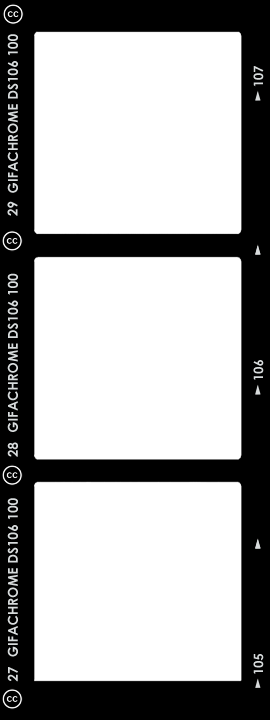
GIFAChrome DS106 GIFStrip template DOWNLOAD
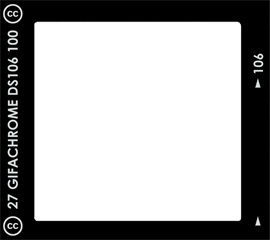
GIFAChrome DS106 Single Frame Template DOWNLOAD