DS106 Daily Create tdc595 was to “Build a monster out of items in your kitchen.” I tried a few things on my countertop with a teapot, an over-ripe banana, a recipe book holder, a cup tree, some tongs, knives, beaters, a cork screw, and a tea tin, among other various items. But my attempted kitchen Frankenstiens were too complicated and seemed forced.
I was also thinking about turning the photo into a stop-motion build of the monster or a GIF with moving parts. So I needed it to be simpler to get photos in a sequence that had a minimum of camera movement. In the end the GIF idea faded away in exchange for taking the time instead to write this blog post.
Since nothing was working I decided to start over from scratch. What else could I use? Where else could I build it? By moving to the range top I noticed my spoon holder looked like The Scream by Edvard Munch. Now that was something I could work with.
The simplicity of my new monster was appealing. The corkscrew placed underneath was at first supposed to be ears or arms. It eventually became horns. Then I wanted to add a splash of color and found a red plastic fork that doubled as a nose and sharp teeth. Ta Da! My monster was born. Now to capture it on “film”.

Monster looking down
The photos were taken with my iPhone in the Camera+ app and then I applied a filter called Mammoth. As I was taking the shots I noticed the monster’s eyes changed from angle to angle. And tried to capture several angles to work with. Here it is looking down.
The final image with a large straight-on stare looked the most monster like. The application of the mammoth filter made the eyes bigger, provided the vignette shading around the outside, and a tinge more dark silver tone. It reminded me of something you’d see in a horror movie.


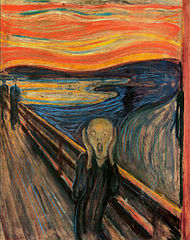
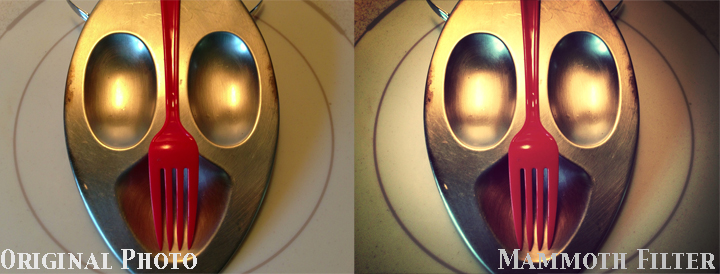
Monster In The Kitchen #ds106 #dailycreate tdc595. Amazing what a spoon holder, red plastic fork & corkscrew creates. http://t.co/Fe2Xq5XuI1
[…] Kitchen Monster – more info tdc595 […]
2mysticism