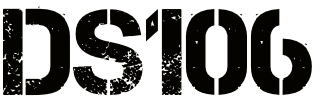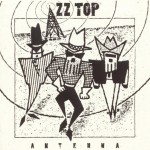“Do you want to know what IT is?….Unfortunately, no one can be told what DS106 is. You have to see it for yourself.” – Morpheus from The Matrix
I’ve been working this week in Headless ’13 ds106 learning how to read movies. The initial part of the week 10 assignment to analyze a scene from a movie will be posted soon. I had decided on using the lobby shoot out scene from The Matrix. A portion of the assignment asked us…
To get practice in basic video sequencing, locate at least two smaller portions within these clips that demonstrate the points you made in your analysis above. We want you to put these scenes together in a short montage, sequencing them together so that you get some basic experience with video editing.
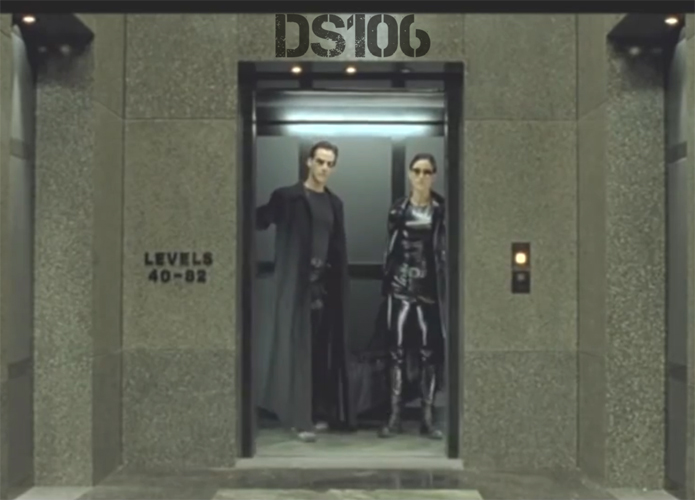 Remixing of video and other digital media is a skill I’m familiar with already. [See Talky Tina – Sweet as Tupelo Honey]. So I modified the assignment to give me a bit more of a challenge. I remixed the clips to create a montage/trailer for the DS106 course experience rather than demonstrating the points made in my video clip analysis. I tried to find a DS106 video assignment or mashup assignment for something like this, but didn’t see one.
Remixing of video and other digital media is a skill I’m familiar with already. [See Talky Tina – Sweet as Tupelo Honey]. So I modified the assignment to give me a bit more of a challenge. I remixed the clips to create a montage/trailer for the DS106 course experience rather than demonstrating the points made in my video clip analysis. I tried to find a DS106 video assignment or mashup assignment for something like this, but didn’t see one. Did I miss it? If not, I think I’ll create one for us. I created one for us: VideoAssignments1232
Production Notes
I downloaded 3 clips from The Matrix with the Firefox add-on Video Downloader.
I was drawn to snippets of the dialogue that I felt I could string together to have them talking about the chaos we experience and the perplexing situation we have trying to tell someone else what DS106 is all about.
For my video editing software I used Adobe Premiere Elements 12. Making the clip transitions cleanly from one to the other took a bit of fiddling around by shortening and lengthening the clips so that I didn’t have massive jumps between shots that looked out of place. At about 20 sec in there’s one cut that didn’t quite work right. The rest I’m pretty satisfied with. I really had a chance to see and understand how the cuts from one character to another or one scene to another are made as I put this together.
The audio went pretty smoothly. There were two spots where I wanted to dub in “DS106” – one with Neo and one for Morpheus. It helped that my voice at the moment is pretty low due to a cold, but I’m not really satisfied with the quality of the dubbing job. I opted to let it go since I didn’t want to work that hard to make it “perfect”. I know I could’ve taken the audio into GarageBand and played around with effects and stuff, but it was good enough this time around. Personally I think it’s funnier that it stands out as being dubbed anyway.
The DS106 logo overlay onto the elevator was created with the addition of a .png formatted still image onto a new layer above the video track. Reducing the opacity down to 70% made it look more realistic. Finding the location to place the logo was the hardest part. I had to look for a somewhat logical spot in the video that had a stationary image for at least 5 seconds. Above the elevator worked fine. The logo had to be resized initially, but no zooming or tracking was required. Both a white and a black version of the logo are attached below for others to download and use in their projects.
Source Videos:
http://youtu.be/oUBdyntL2Ag
http://youtu.be/Es2uYtSJh-Y
DS106 Logos in .png format for download
They’ll have a transparent background.