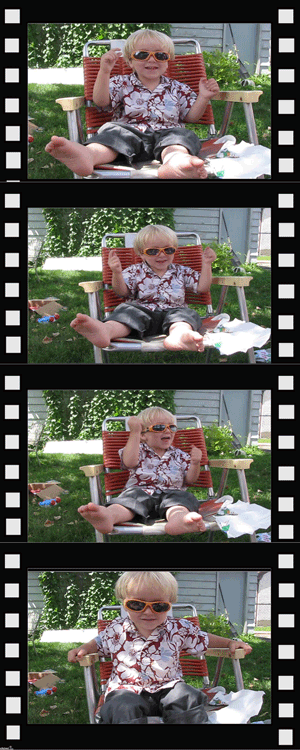You know how you can take those quick burst photo strips at the mall or the fair? Wouldn’t it be cool if you could bring it to life with a GIF? That was my inspiration for making this Film/GIF Strip extracted from a short video clip taken on my grandson’s 2nd birthday this past weekend. [See his birthday cake here]
HOW IT WAS MADE
I first downloaded the 9 second video clip my daughter sent into Adobe Premiere Elements, where I promptly exported it as an image sequence choosing 10 frames per second as my download. This significantly reduces the number of JPEGs produced. [Read how here] I choose the images I wanted to use to make 4 different GIFs. Then I downloaded a free to use film strip image from Imikimi to use as my border.
With a little trick I learned yesterday, I duplicated the layers from each potential GIF and when the dialog box comes up, lo-and-behold, it asks me where I’d like to duplicate them to. Of course it defaults to the file you are in at the moment, but by changing that drop down selection to my working consolidated file, I can easily move them without much of a bother. (Unlike what I’ve been trudging through on previous projects.)
Once all of the images were aligned onto one strip, using the full version of Photoshop , (each GIF having its own location) I created two animation frames and set them to 0.2 seconds. There is no need for merging of the layers like when I’m using Photoshop Elements. THANK GOODNESS! My first attempt with all four GIF frames moving didn’t appeal to me. [See below] It felt just too busy. I also wasn’t real pleased with the first GIF in the series. After some trial and error I decided I liked the look of the film/GIF strip with Photo A and D remaining stationary, while the two center GIFs of DJ really dancing continued to move.
I’m now contemplating how I could turn one of these into a 3D Stereo Wigglegram GIF like Rockin’ The Rocks in 3D. The background is basically still with mostly DJ moving. I think that means I can extract DJ from each photo and keep a single background image without needing to do much work rebuilding the chair. Hmmmm……
- Link to 4 pic vertical strip border http://imikimi.com/main/view_kimi/4-15b
- Link to single http://imikimi.com/main/view_kimi/5BkU-101