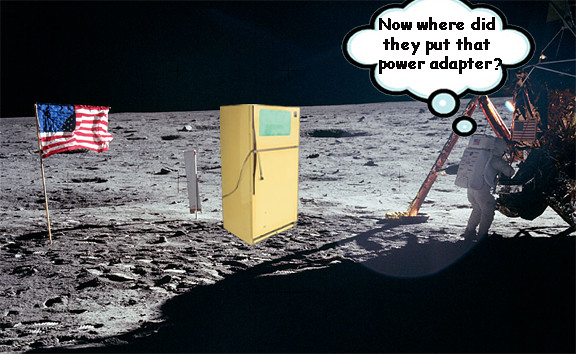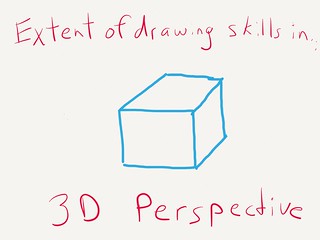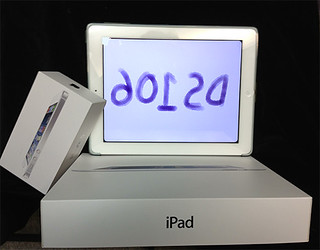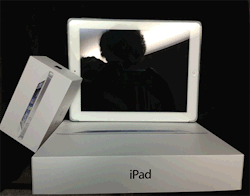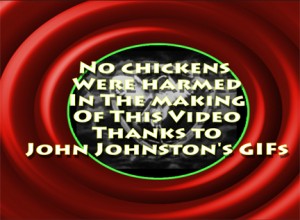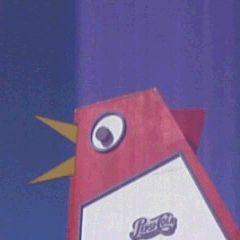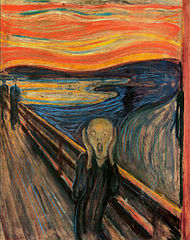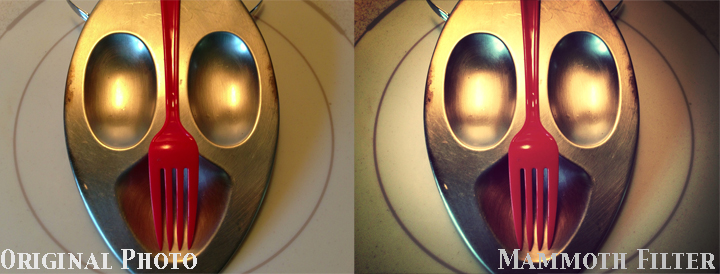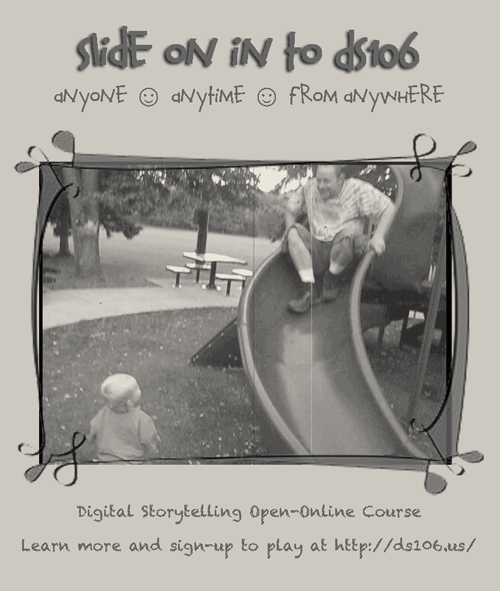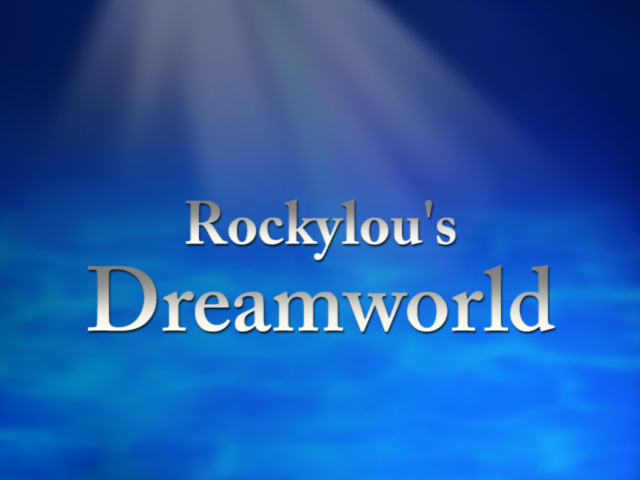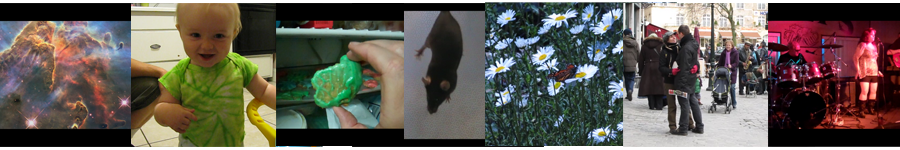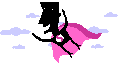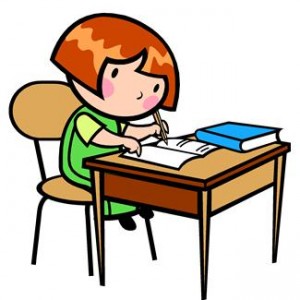It’s week 2 of the Headless 13 dS-106. While we were finishing up boot camp and continuing to build and personalize our personal digital cyber-infrastructure, we were also having some fun along the way creating GIFs and doing some daily creates.
Some of us who have been through a round or two of ds106 know the realities of balancing a full-time job, family, friends, and the addictiveness of being an open-online participant in this digital story telling community. We were joking about the three R’s could be “Reduce, Reuse, Recycle”
REDUCE: I try to work smarter by choosing foundational media that will be easier to manipulate technically if I have limited time on my hands. i.e tdc609 showing the “coolness” of a refrigerator. Lassoing that refrigerator was so easy, plus no need to extensively rebuild background with these images, that I ended up creating two photos. 🙂
What do we do with this thing? This long lost outtake from the opening scene of “2001 A Space Odyssey” wasn’t quite what Stanley Kubrick had in mind.
That 1969 refrigerator was so cool it was selected to fly to the moon with the Apollo 11 guys. But there were a few glitches in getting it hooked up.
I may choose to not make a big production out of a project, even though I could have for tdc603 when making a video to tell the story of my keychain that gives a deeper look into who I am.
I also continue to toss aside my perfectionism and let my technical vulnerabilities be seen in public as I shared with the world my limited ability to draw a 3D perspective for tdc606. I’m using the Paper53 app on my iPad.
I was quite pleased with my brilliant use of the reuse principle by combining two daily creates into one photoshoot. tdc601 asked us to draw something DS106ish backwards in recognition of 601 being the reverse of 106. Here I’ve drawn DS106 backward again on my iPad with the Paper53 app.
In combination with my submission for tdc602 capturing the elegance of Apple products that are designed with elegance in mind from the device to the packaging right down to the details of the insert materials. It is an experience just to open the box for an iPad or an iPhone.
A very simple GIF was also added to the mix.
DS106 Elegance for tdc601
UPDATE: (9/10/13) The above daily create duo now has a project process posted: DS106ish Elegance. There were a few little tricks to getting the images and GIF to look nice that I thought should be captured.
REUSE: I use pieces of past projects too. Either from another ds106er, an on-line source like Microsoft Clip-art or free image and GIF sites, or from my own art collection. Like this photo of my grandson actually taken the day before tdc605 was announced. I’ve captured the calm amongst the ever lurking emotional chaos of the typical two year old. My grandson DJ looks so sweet and adorable here. And he is… most of the time. But those tantrums can come & go at anytime.
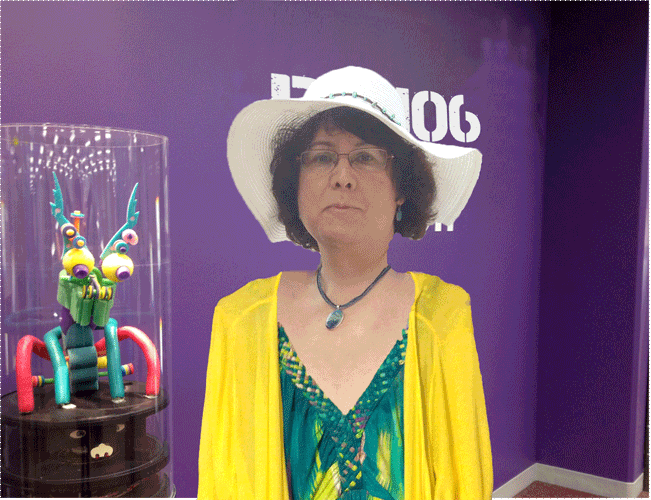 RECYCLE: Not sure if this would fall under Reuse or Recycle, but either way for tdc604 my headless self-portrait was created a few weeks back for one of @IamTalkyTina’s August GIF Challenges.
RECYCLE: Not sure if this would fall under Reuse or Recycle, but either way for tdc604 my headless self-portrait was created a few weeks back for one of @IamTalkyTina’s August GIF Challenges.
Read all about how I created the GIF and the image at:
There was one final daily create, tdc607 “Create an exciting movie trailer for your ds106 web site. Use The Voice.” that I really wanted to do. But due to my youngest daughter getting married this weekend, that balance of personal time and ds106 weighed most heavily onto the family side. I plan on doing it this week though. I have some ideas floating around in my head I’m excited to try out.