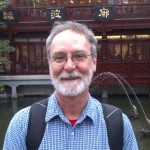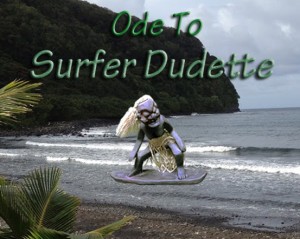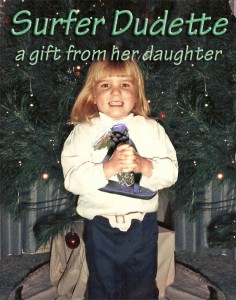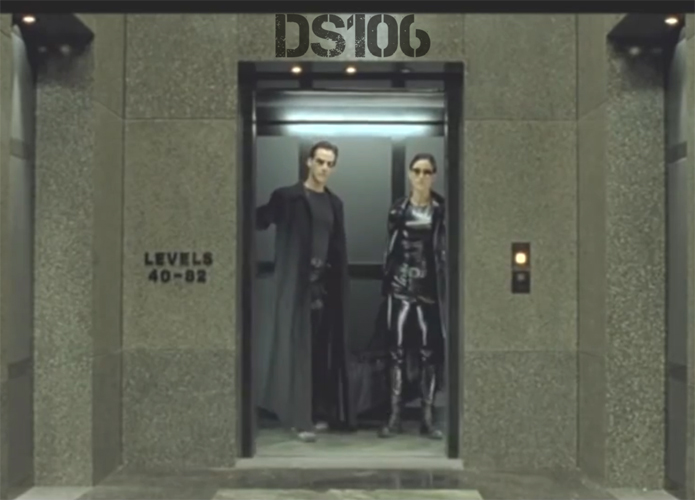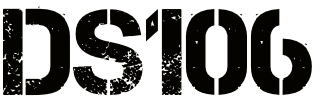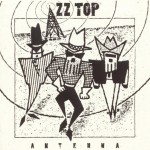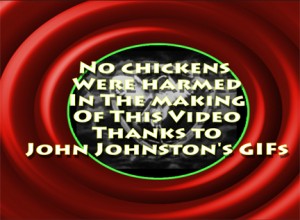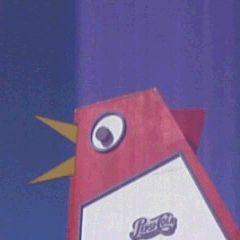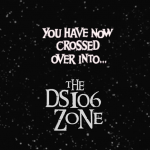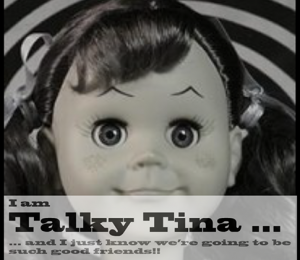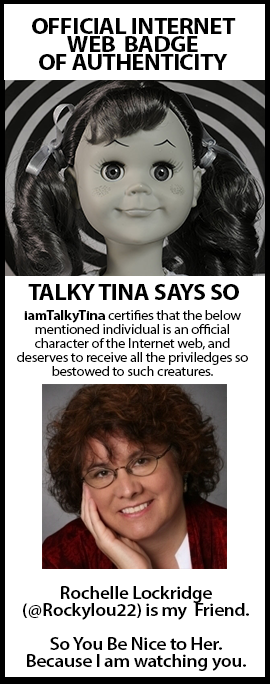At the end of April 2014 I’ll be attending the industry’s largest global M2M (Machine to Machine) conference in London as part of my strategic analyst job at 3M. But what’s that got to do with DS106 or OER14? And what’s with that P2PL in this post’s title? Let me explain.
At 3M I get paid to study companies and technologies relevant to the Electronics and Energy business group that I work in. That’s how I discovered DS106. I was asked to look into this new phenomenon called MOOCs and see if there was anything of interest for the group. What I eventually learned was that DS106 was no MOOC. But it was, at its best, a peer-to-peer learning (P2PL) experiment where we learn from and teach one another skills that can help us to maneuver and communicate more effectively in the social media and digital world. Dare I say it? …by playing and having lots of fun in the process.
 My initial foray in the summer of 2013 into the open on-line Digital Story telling course DS106 out of University Mary Washington, led me to organize an internal version of the “course” at 3M (3M-D106) to run in parallel with the loosely organized DS106 “Headless 13” session (Aug 26th thru Dec 13, 2013). My intention was to modify the open on-line course materials and methodology for use behind the 3M Firewall to help myself and my fellow technical 3Mers become more fluent with the digital communication platforms provided by 3M. There is a need and expressed desire to improve the effectiveness of our communication, especially with our global colleagues.
My initial foray in the summer of 2013 into the open on-line Digital Story telling course DS106 out of University Mary Washington, led me to organize an internal version of the “course” at 3M (3M-D106) to run in parallel with the loosely organized DS106 “Headless 13” session (Aug 26th thru Dec 13, 2013). My intention was to modify the open on-line course materials and methodology for use behind the 3M Firewall to help myself and my fellow technical 3Mers become more fluent with the digital communication platforms provided by 3M. There is a need and expressed desire to improve the effectiveness of our communication, especially with our global colleagues.
3M-DS106 Final Project:
As a final project for 3M-DS106 I created a short video of participant experiences. “3M-DS106 is Open For Business”
To make it easy and time efficient for scheduling and editing I recorded Skype conversations from five participants, then reduced 3+ hours of audio down to 8 minutes using GarageBand 11 on my Mac. Achieving a logical flow to the storyline of the audio was a bit of a challenge. I had originally intended to break it into sections with snippets from each person, but that turned out to be too choppy and disjointed. Organizing by person provided a better overall feel to the audio. But I did choose specific topics to emphasize and made sure to include important points each interviewee themselves was emphasizing during our conversation: Like the concept of having tools in your tool box, participants teaching and learning from one another (the P2PL (peer-to-peer learning) reference in the title), and Bill Dower’s passion for more effective global communication where English is not the first language for all parties involved.
At this time 3M does not have a good way to stream audio. We do, however, have what would amount to an internal version of YouTube. I could easily post a video that would be readily accessible by all 3Mers using the my video editing software Adobe Premiere Elements 11 for the Mac. And since it was now in a video format, it was a logical extension to add a few images to liven it up. I could add images of their projects and their photos. I started out with photos taken from their 3M on-line profiles, but the resolution was very poor. When I asked for higher resolution images, to my surprise people started sending me more personal shots of themselves out in the world. The interviewees also suggested the addition of the 3M division they worked for and their location. These were delightful additions that I hadn’t planned or anticipated. They made for a better end product that could reach a wider audience internally and externally.

Jenna Sander: 3M-DS106 participant (Link to a sample of her 3M-DS106 projects.)
OER 14 & M2M Conference
And the whole experiment was successful enough that Alan Levine, Mariana Funes, and I submitted an abstract to present a short paper at the OER14 (Open Education Resources) conference on April 28-29, 2014 in Newcastle upon Tyne, England. Our abstract was accepted with flying colors (See below) and hopefully all three of us will be in attendance.
This brings me full circle to how I have found myself attending the M2M (Machine to Machine) conference in London from the 24th-25th. When I am traveling I try to find a conference nearby that may also be of interest for 3M. In my usual fashion I went to Google and started a search for energy and electronics related conferences in Europe around the dates of OER14. Believe it or not, the first one that popped up was the M2M conference. I made some inquiries around the web and with people in the know in this area at 3M. (More peer-to-peer learning) It turned out to be a premiere conference and I was easily supported to attend.
3M + DS106 +P2PL = OER14 + M2M
********************************************
OER 14 Abstract (Reviewer comments included at end.)
Newcastle, England 28-29 April 2014
Title: A DS106 Thing Happened on the Way to the 3M Tech Forum
Authors:
Ms. Rochelle Lockridge, Strategic Analyst, 3M
Mr. Alan Levine, Educational Consultant, CogDog It
Dr. Mariana Funes, Cognitive Coach
Introduction:
DS106 (http://ds106.us) is a computer science course in digital storytelling at the University of Mary Washington (UMW), framed on principles of the web as a platform for storytelling. Students learn to manage their own digital domain in the process of understanding storytelling and creating media. In 2011, ds106 opened up to a global community of online participants.
This case study explores how DS106 tools, methodology and philosophy were successfully adapted into the corporate world at 3M to build community, collaboration, and effective global communication skills.
Participants in 3M-DS106 were based in Minnesota, Texas and California. A majority were active members in the 3M Technical Collaboration chapter, a subset of the 3M Technical Forum (12,000 plus global members), which fosters communication across a diverse technical community.
Our hypothesis was the pedagogy and assignments of the ds106 open course could be modified for delivery on a corporate intranet, using internal creation and communication tools standard for 3M employees. We hoped to learn how the course experience could work within cultural and technological constraints of a corporate environment.
Methods:
The open ds106 course evolved from years of undergraduate courses at UMW. With no course offered for Fall 2013, a teacher-less open online version was built from previously offered classes.
3M-DS106 began with an open invitation to several hundred users on Spark (3M’s Twitter equivalent for their technical community). As a network connector, Rochelle Lockridge customized and re-published assignments from the open ds106 class and shared back to the open community the activities of the 3M participants.
The 3M-DS106 structure included weekly online web meetings held over lunch, to discuss assignments, which were done independently using 3M blogs and Spark as communication tools.
Results:
The 3M participants were interviewed at the end of their experience. Their blogs record their growth and reflective practice. In narrating their processes, they found value in giving and receiving feedback via comments, and were developing a greater capacity for relationship building. With more comfort in using creation tools and 3M’s social networking platforms, they increased their effectiveness for technology transfer.
Participants identified a need and desire for integrating the course experience into their technical work. Using tools in real time on 3M related projects within a community of learners to provide support, was deemed a highly effective practice.
Discussion:
The global 3M environment demands a quicker flow of information/ideas in a mode that is more conversational than the corporate norm, with the added challenge of consideration and protection of proprietary intellectual property.
With the success of this experiment, the 3M Technical Collaboration chapter will sponsor a yearlong 3M-DS106 course to provide participants more time, flexibility and practice with a monthly focus on topics, and incorporation of more communication tools specific to 3M.
This experiment shows that an open course can be adapted in a business environment, but more importantly a community that is larger than a single course enables success when the boundaries between groups are blurred.
***************************************
REVIEWER COMMENTS: Our abstract rated excellent for communication and overall impression for 2 of the 3 reviewers.
REVIEWER 1: I couldn’t imagine from the title what to expect from this abstract, but reading it gave me several moments of pure, unadulterated OER joy. I imagine this will be a VERY popular talk at the conference as it exhibits a rare – and highly successful! – interaction between an online, open course and an unrelated major corporation. This looks to have been a *very* important experiment and one of which the OER community needs to be aware, as OER segues into the mainstream. I wholly endorse acceptance of this paper for OER14.
REVIEWER 2: Excellent, this is a unique and engaging study that will attract large participation at the conference. Challenging corporate and open education norms with insights from participants working across groups and pedagogies, this abstract offers an unanticipated angle on the much loved DS106.
REVIEWER 3: I am very interested to see how these techniques translated to the corporate world and what 3M perceived value is as well as the participants.